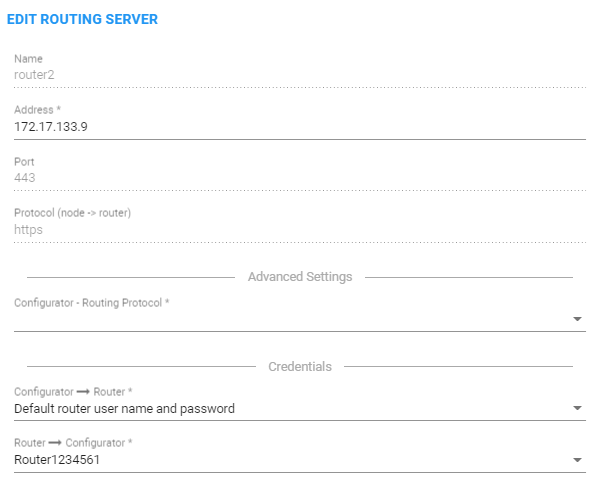Router Credentials
The operator can change the ARM Routers credentials to be used for ARM Configurator - ARM Routing Server communications.
| ➢ | To configure new credentials: |
| 1. | Open the ‘Router Credentials’ page (Settings > Administration > Router credentials). |
Router Credentials
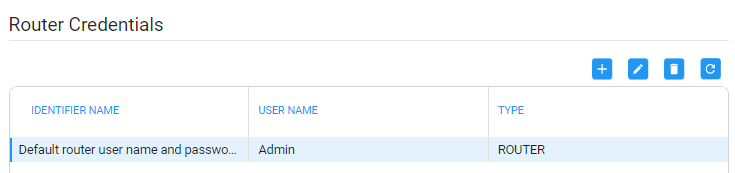
Only operators whose role is configured as SECURITY_ADMIN can make changes to credentials.
| 2. | Click the add icon +. |
Add Router Credentials
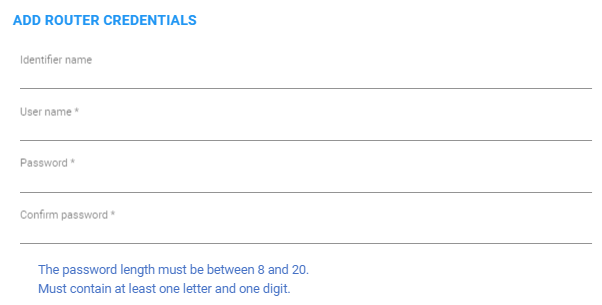
| 3. | Configure the fields using the table as reference. |
Add Router Credentials
| Setting | Description |
|---|---|
|
Identifier name |
Enter a name to identify this set of router credentials. |
|
User name |
Enter the user name. |
|
Password |
Enter the password. |
|
Password confirm |
Re-enter the password. |
| 4. | Click OK and then view in the Router Credentials page (shown previously) the new entry for Configurator - Router communications of type ‘Router’. |
| 5. | To associate the Routing Server with a specific ARM Router, open the Routing Servers page (Settings > Routing Servers) and then Add or Edit the specific ARM Router. Expand the ‘Credentials’ section of the screen to do this. |
Edit Routing Server